Model Advice
- Good modeling happens between your ears.
- Who you know is significantly less important than what you do.
- Modeling leads to more modeling.
- Each shoot will be your last. (However, there will be another shoot.)
- Concepts require investment.
- Very much can be made from very little and very little can be made from very much.
- The perceived importance of hair, makeup, clothes, and shoes is overrated.
- Your feelings about a shoot shouldn’t color your evaluation of a shoot’s photographs.
- A photographer’s work is more important than a photographer’s name.
- You must work to get the best performance from the photographer.
2011’s Most Interesting 100
It’s photostream metrics time again. (See “2010’s Most Interesting 100” for more on last year’s metrics and basic analysis.)
To determine the metrics, I created a set of the 100 “most interesting” images (according to Flickr, not me) that (a) contain models and (b) were shot in 2011. “Most interesting” is what Flickr determines to be “interesting”—it has nothing to do with personal opinion—based on data Flickr has related to the how and when the photo is viewed.
Here’s some information about 2011’s Most Interesting 100.
69% of the Most Interesting 100 are from 6 sets.
This is the “short tail.” There is a clear preference to these sets over all others shot in 2011.
- Amanda Whelan – 20%
- Meredith Kimberley – 13%
- Adele Anna Victoria – 13%
- Molly Noelle Graham – 11%
- Kristina Paulk – 7%
31% of 2011’s Most Interesting 100 are from 7 sets.
This is the “long tail.” Items in parenthesis “()” show the name of an “event set,” which is named after the event where the model appeared with other models. Shots containing two models were counted as unique objects.
- V. Joell (PowerPlant) – 3%
- Kae Kateri (PowerPlant) – 2%
- Claire Franklin (Shooting Six) – 2%
- Amanda Whelan & Claire Franklin (Shooting Six) – 2%
- Kelly Baker – 2%
- Beka Jayne Arthur (Aqua Night) – 2%
- Kae Kateri & V. Joell (PowerPlant) – 2%
- Talia Arochas (PrettyPrettyRebel) – 2%
- Bella Jade (Vintage Clothing Shoot) – 1%
- Dana1020 (Shooting Six) – 1%
- Angel (Shooting Six) – 1%
- Shilea Allen (Summer Night) – 1%
- Lynn M – 1%
- Amanda Penna (Summer Night) – 1%
- Ivory (Shooting Six) – 1%
- Alexandra Parker (Summer Night) – 1%
- Meghan Quinn (Summer Night) – 1%
- Aquasia Davis (Summer Night) – 1%
- Imani Harvin (Summer Night) – 1%
- Sally Wong (PrettyPrettyRebel) – 1%
Thoughts on Meaning
Last year I wrote:
What is considered by Flickr to be “most interesting” disagrees in many cases with my own personal photographic taste. But, “most interesting” is certainly of interest to me—at the least I should be considering the factors that make something “most interesting.” While being aware that “most interesting” is only one “opinion”—Flickr’s opinion.
I’ve been thinking about this all year as I’ve been shooting. For 2011, a little over half (53%) of the photos identified by Flickr as “interesting” are interesting as photographs. These photographs have a special handling of moment, subject, environment, light, texture, depth, and color. I classify the other half (47%) as pictures–they’re missing something and I consider them to be credible “outtakes.” Meh. So it goes.
Common characteristics in 2011’s Most Interesting 100:
- Females
- Caucasians and light-skinned African Americans
- Aged 16-24; (midpoint 20)
- Body type of hourglass or pear
- Waist-hip ratio nearing 0.7
- Solid-colored clothing
- Form-fitting dresses
- Tight jeans & tops
- Bikinis
- Legs/arms/stomach (or combination thereof) exposed
- Shots including many “body points”
- Shots with mostly blue, orange, beige, and tan tones
- Uncluttered backgrounds
Other characteristics that were lightly represented—or did not appear at all—in 2011’s Most Interesting 100:
- Males
- Dark-skinned African Americans
- Aged 24+
- Body type of banana or apple
- Waist-hip ratio nearing 1.0
- Patterned clothing
- Designer clothing (e.g., couture vs. “ready to wear”)
- Vintage clothing
- Shots not including as many “body points”
- Cluttered backgrounds
- Documentary and news-style phototography
The following characteristics from 2010 have been retired—I’m not posting black and white shots with any frequency, cluttered/uncluttered backgrounds supercede the idea of outdoor/indoor location, and I’m not shooting in “available darkness” very much.
- Color photos
- Shots taken out-of doors (or not in discernible studio conditions)
- Shots in bright light (mid-day)
As always, I’d like to thank every model I shot with during 2011—without your participation, work like this wouldn’t be possible.
Design Project: Urban Noir
This was an experiment in developing a coherent, modern magazine design from scratch: Urban Noir magazine, Issue 1 – September 2011. The magazine features model Molly Noelle Graham (MM#2218021). Hairstyles, makeup, and talent management were by Lara Graham. Photography, graphic design, and writing were by me. Thanks, Molly & Lara!

Essays & Commentary
FINDING NOIR
VANISHING POINT
TOUCH & FEEL
URBAN NOIR
Issue One * September 2011
Featuring
MOLLY NOELLE GRAHAM
A Walkabout Shoot
Philadelphia, Pennsylvania
FINDING NOIR
Film noir is often associated by American audiences with a particular look from American cinema in the 1940s. But, the look of noir has its roots in 1920s German Expressionism and selected work from 1920s German Cinema. German films from the 1920s with a strong Expressionist influence include The Cabinet of Dr. Caligari and Nosferatu, later, Metropolis and M. These films expressed their interiority through monumentalism and modernism on dreamlike, nightmarish sets. The films’ highly stylized looks—partially a result of the sets themselves but also largely due to deep lighting and disorienting framing—successfully externalized emotional intensity and nightmarish angst, lending deep exterior melodrama to their largely interior narratives. The cumulative effect is that the look of the sets is as much a character as the characters themselves. American filmmakers of 1940s film noir explicitly understood how this look enhanced narrative—a successful execution of noir’s look and feel is in the manifestation of an interior, psychological space that affects the external, visible world. How the film looks reflects a visual representation of how the director and cinematographer wanted to express the characters’ interior mindscapes. In less self-reflective work, the interplay of sets, light, and actors provided a dark, brooding mood against which the drama could play out. Urban Noir is what I want to get from street shooting. As I imagine it
continued on page 6
Caption: Model Molly Noelle Graham framed in reflected light on a granite textured background, solid and foregrounded, yet casting a distorted shadow, representative of an interior space.
FINDING NOIR (cont.)
An interplay of out-of-focus areas and selective light, plus a monochromatic color scheme, act as a counterpoint to Molly Noelle Graham’s performance, which illuminates an inner state of fragility and vulnerability.
FINDING NOIR (cont.)
and I practice it, Urban Noir is a style that draws upon elements of both German Expressionism and American Film Noir, but plays out on the street in found conditions, mise en scène, like the best street shooting. It pulls its noir influences from both look and mindscape considerations, it’s urban because of the locale and attitude. The look must include elements of monumentalism and modernism. Exploitation of directional light, shadows, and selective focus enhance the seen and also the unseen—the feeling that just out of frame a whole world is waiting, and perhaps not this one. Within the frame, a tension between the model and his or her environment is present—the model’s position interacts with the exterior spaces to reveal an interiority, something more about the mood.
From a practical standpoint, Urban Noir requires the photographer to visualize the final photographic possibilities of found spaces and light in otherwise “ordinary” street conditions. The street space must be photographed in such a way that it appears hyperreal—more real than real—or, an archetypical example of the street environment, heavily stylized through light and texture. But, the street could be anywhere in the industrialized world or nowhere at all, as on a film set. However, while the look draws from street conditions, the final photograph must draw out the interiority of the model’s performance by leveraging a sense of monumentalism and modernity from the environment. As a look, Urban Noir is characterized by a photograph visually and conceptually tied to the noir tradition, but practiced as a branch of constructed street photography.
Caption: Foregrounded, Molly Noelle Graham looks knowingly as she is embedded in a photograph that makes a conceptual nod to the golden patchwork paintings of Austrian painter Gustav Klimt.
VANISHING POINT
Simply, a “vanishing point” refers to when parallel lines visible in the image’s foreground run deep into the image’s background, appearing to converge at a single point. As there is always perspective in an image, every image will possess a vanishing point, even if the vanishing point falls outside the frame—it’s always in play, even if invisible. A related concept is that of “leading lines.” These are strong lines visible in the image’s composition that lead the eye through the image. In the cases where a vanishing point is visible, the leading lines often shoot through the image to converge
continued on page 9
Caption: The grid behind Molly Noelle Graham, coupled with an akimbo stance, short shadow, and leading, leaning lines, reveals an inner syncopation.
Caption: Pools of light reflected like dappled projections onto the gridded wall illuminate Molly Noelle Graham with a sense of mystery, the image’s vanishing point hidden out of frame and out of focus, the psychology of the model exposed as quiet confidence and interior poise.
VANISHING POINT (cont.)
in this single point. When the vanishing point is out-of-frame, often leading lines are still moving to the vanishing point, but they function in a two-dimensional fashion, flattening the image.
In many 1920s German Expressionist films—and later film noir works—the sets were manufactured with a strongly forced perspective, intentionally compressed to suggest paranoia, claustrophobia, and a heightened unreality. The compressed sets with their clearly artificial leading lines—and camera angles to accentuate the compression—were a staple of the look and genre.
I cannot build dramatic, forced-perspective sets in the city, but I can force the city into a dramatic perspective to frame my subject. If done correctly, the work accentuates and reveals architects’ unseen compositional grids that define the surface of the architecture—the unique fingerprint of the engineered, mathematical grid that each building possesses.
Through perspective, the photographs reveal the linear grids flowing through the architecture
continued on page 11
Caption: The vanishing point is behind Molly Noelle Graham: a semi-opaque reflected sky, revealing an opaque vision or dream behind the model, is sublimated.
Caption: Strong leading lines in the architecture—the wall and the skyscrapers—reveal and paint a grid that lead to Molly Noelle Graham, revealing a state of mind that is one half manufactured and gridded and one half featureless, smooth, waiting for the future that is unwritten—with an underlying, hidden rhythm.
VANISHING POINT (cont.)
and the overall composition—bringing strength and monumentalism into the frame. Planes and angles are always visible to the viewer but are often taken for granted. With Urban Noir, they are made visible, present, solid, real. In film noir style, the architecture can be made deeper, larger, and looming. Or, shallow and flat, depending on the psychological feel within the envisioned photograph. Successfully shot, the vanishing point and leading lines combine during the process of making the architecture and scene dramatic in a way that evokes a companion mood to the model’s performance, exteriorizing the interior landscape.
Urban Noir depends on the vanishing point—as much of noir does—to reveal a hidden urban landscape of grids and structures that wrap the model as much as his or her fashions, skin, and interior landscape.
Caption: A vanishing point out of frame, a plane pulling back and away from Molly Noelle Graham, the city is absent yet present in the shadows and painted light, motion delayed.
Caption: Framed in perspective, with shadows, concrete, and brick gridding the background, in full light but with the environment casting its own shadows, Molly Noelle Graham reveals a quiet waiting.
TOUCH & FEEL
In practice, textures and objects that create texture within the frame—and especially how those textures react to light—are a critical component of the street feel of Urban Noir. Without the textures of the city to anchor the look, the urban focus evaporates. A striking contrast—or striking harmony—is achieved when the model is framed against an appropriate, evocative surface, in a pool of light or, if the light is flat, with the surface’s texture or color.
The urban is necessarily defined by its textures: manufactured surfaces including steel, aluminum, iron, brass, stucco, concrete, cinder block, asphalt, travertine, marble, tile, glass, brick, and wood. These are punctuated by water and sky. Additionally, the level of decay, weathering, and moisture of any surface grants it a character, from grimy to pristine.
Caption: A rusted, double chain-link fence pulls Molly Noelle Graham forward, supported by the grit and hardness of asphalt, mirroring a hardness of character.
Caption: Shored up by rough cinder blocks and supported by cracked, stony concrete, Molly Noelle Graham’s silent defiance is framed.
TOUCH & FEEL (cont.)
Caption: Symmetrical cinder block patterns and weathered, asymmetrical wood planting boxes punctuating the rough, grey surface, reveal the stolid beauty of Molly Noelle Graham’s muted performance.
TOUCH & FEEL (cont.)
Not all surfaces are created equal—some can be leveraged to imbue the image with an appropriate Urban Noir feel, others not.
A staple of film noir is the use of large areas of shadow, concealing details while revealing others for a combined melodramatic and psychological impact. Textures are secondary in film noir, yet vital, as they catch or reflect the light to add depth or suggest a mood. Urban Noir reveals the model’s inner psychology partly through texture—glass and concrete for a hard, cold edge, asphalt and wood for a more organic, natural feel—yet still urban.
As a final point about the touch and feel of an Urban Noir photograph it is worth saying that in the absence of black and white film grain, the muted colors of the city, projected through their textures, surround and add to the model’s inner world as revealed in the image.
Caption: Thoughtful and posed before brilliantly reflective aluminum, strikingly positioned on stained white-painted concrete, or framed on golden stucco, Molly Noelle Graham’s inner states of mind are exposed through the touch and feel of her environment—from reflective to absorptive.
TOUCH & FEEL (cont.)
Caption: Weathered painted wood, rusted iron bars, a hint of concrete sidewalk—Molly Noelle Graham’s introspective mood is communicated through supporting textures.
URBAN NOIR MAGAZINE GRAPHIC DESIGN PROJECT
They say that over time a photographer develops a style to his or her work that makes it recognizably his or hers. I’d been thinking for some time about what, exactly, my style of shooting is and how it works. With the development of this piece I think I’ve finally “found” mine: Urban Noir.
From a satisfaction point of view, it was pleasing to pull this magazine together. However, the writing was painful. The design itself, equally so. Several weeks of on-again, off-again work were required to work through the look, imagine how it should be, and try different approaches. While the end result is über-clean, it was painful to get the simple, uncluttered, content-focused clarity I wanted to draw from the photographs—without it being boring.
For the gearheads, the Müller-Brockmann grid underlying this piece’s elements was pulled from my PrettyPrettyRebel grid design, but adapted to full page spreads. The page lighting effects were tweaked further and surfaces refined. I’m finally satisfied with the look of the lighting. Typography was a challenge, and I kept it spare and strong with Twentieth Century, which was originally developed as a direct competitor to Futura. (To me, the geometric Futura promises a clean, bold future that never came to pass.) As always, development of all photos was in Aperture and layout was accomplished with InDesign.
Thanks are due to Molly Noelle Graham for her modeling talent, patience, and willingness to slog around Philadelphia and experiment until we could get each shot just right. Thanks are also due to Lara Graham, who provided dedication and time to enable the shoot for Molly. Without the day-of work (and later editorial input on photos) this final piece would not have been possible. Thanks Molly and Lara!
—Will Stotler, September 2011
Noir Photo Published on Novel Cover
One of the noir photos I took of Erin Peterson at the Shooting Noir event was selected by UK designer Jason Gabbert for use in his cover treatment of the novel The Benevent Treasure.
See more about the novel on iTunes, Amazon, Sony Reader Store, or at Barnes & Noble.
Jason, a professional book-cover designer, spotted my photo on Flickr while seeking noir images that could be incorporated into book covers for a re-release of mystery writer Patricia Wentworth‘s Miss Silver series. Here’s the photo he spotted:
Jason then contacted me on behalf of his employer and offered a small fee for use of the image as he felt it would serve his cover design needs.
I reviewed his portfolio of work. Based on its quality, I coordinated with model Erin Peterson and then provided Jason with the needed paperwork/agreement to use the cover for the novel.
The result of his work is below, reproduced with permission by Jason Gabbert (book cover designer) / Open Road Media (publisher).
A little backstory: This photo was always one of my favorite lighting shots from the Noir shoot, even if it wasn’t popular. . . . I had been experimenting with how to properly light Erin to get a good noir look and noticed her hat. Normally, hats are problematic because they block light. However, the hat she was wearing was large and semi-translucent, with a mesh gauze.
I asked to examine the hat. Erin was slightly perplexed when I took it, turned it over in my hands, and held it up to the light, eyeballing it carefully. After I inspected it, I decided to light her face primarily through the hat, with a bit of fill light added from the side.
This effect produced the extraordinary shadows on her face, especially the biting look/texture that consumed her left eye (and that I love).
Thanks are due to Erin Peterson (MM#1458115) for modeling, Heather H (MM#1281783) for the makeup, Albert Heefner and Joe Burke for hosting the Noir meetup event, and to Jason Gabbert, for selecting the photo for use.
Cheers! Will
Design Project: Vintage Pin-Up
Photos from a vintage clothing and cars shoot, July 2011, near Philadelphia, Pennsylvania. (See the full set of photos.)
The goal was to get a convincing pin-up look so that photos could be used in a vintage graphic design project.
I examined pin-up samples from the late 1940s through the early 1960s to get a feel for what they were and how they were used. Many of them incorporated a calendar. I decided that I’d make this project a “perpetual July” and shift the years–as a month-by-month calendar style was impossible.
Cover
Model is Molly Graham.
PINUP
JULY 2011
A VINTAGE CLOTHING PHOTOSHOOT
Molly Graham—1947 & 1957
Nicole Patrick—1951
Dannie O.—1952 & 1959
Bella Jade—1952
Jennie Cupcakes—1953
Christina Shaw—1955
Ashley Jensen—1955
Meredith Kimberley—2011
VINTAGE CLOTHING CURATOR
Kristina Paulk
EVENT COORDINATOR
Albert Heefner
PHOTOGRAPHY & DESIGN
Will Stotler
Model is Molly Graham.
MOLLY GRAHAM – 1947
Vintage sailor top and Navy skirt provided courtesy of Astro Vintage, Philadelphia. Photo above shot with a 1953 Leitz 5cm f/3.5 lens. Photo left and next page shot with a Cosina-Voigtländer Nokton 35mm lens at f/1.2 with a 6-stop ND filter. Both lenses were mounted on a Leica M8.
NICOLE PATRICK (MM#1952102) – 1951
Vintage pink plaid dress provided courtesy of Astro Vintage, Philadelphia. Photo above, left, and next page shot with a Cosina-Voigtländer Nokton 35mm lens at f/1.2 with a 6-stop ND filter, mounted on a Leica M8.
DANNIE O. (MM#877400) – 1952
Vintage front-pleat Capris with red trim provided courtesy of Astro Vintage, Philadelphia. Red top from collection of the model. Photo above and next page shot with a 1953 Leitz 5cm f/3.5 lens. Photo left shot with a Cosina-Voigtländer Nokton 35mm lens at f/1.2 with a 6-stop ND filter. Both lenses were mounted on a Leica M8.
BELLA JADE (MM#2104292) – 1952
Photo left, above, and next page shot with a Cosina-Voigtländer Nokton 35mm lens at f/1.2 with a 6-stop ND filter on a Leica M8.
JENNIE CUPCAKES (MM#2266581) – 1953
Reproduction Rockabilly dress courtesy of Vintage Beauty Clothing. Photo left and next page shot with a Leica Super-Elmar-M 18mm f/3.8 lens. Photo above shot with a Cosina-Voigtländer Nokton 35mm lens at f/1.2 with a 6-stop ND filter. Both lenses were mounted on a Leica M8.
CHRISTINA SHAW – 1955
Vintage mint green ruffle dress provided courtesy of Astro Vintage, Philadelphia. Photo above and left shot with a 1953 Leitz 5cm f/3.5 lens. Photo next page shot with a Cosina-Voigtländer Nokton 35mm lens at f/1.2 with a 6-stop ND filter. Both lenses were mounted on a Leica M8.
ASHLEY JENSEN (MM#1521232) – 1955
Vintage two-piece pink playsuit appears courtesy of Lauren Homer. Photo above shot with a 1953 Leitz 5cm f/3.5 lens. Photo left and next page shot with a Cosina-Voigtländer Nokton 35mm lens at f/1.2 with a 6-stop ND filter. Both lenses were mounted on a Leica M8.
MOLLY GRAHAM – 1957
Reproduction Monique Dress in Carnival Print from Heartbreaker Fashion. Photo left and above shot with a Cosina-Voigtländer Nokton 35mm lens at f/1.2 with a 6-stop ND filter. Photo next page shot with a 1953 Leitz 5cm f/3.5 lens. Lenses were mounted on a Leica M8.
DANNIE O. (MM#877400) – 1959
Vintage Kamehameha bathing suit appears courtesy of Astro Vintage, Philadelphia. Photo above shot with a 1953 Leitz 5cm f/3.5 lens. Photo left and next page shot with a Cosina-Voigtländer Nokton 35mm lens at f/1.2 with a 6-stop ND filter. Both lenses were mounted on a Leica M8.
MEREDITH KIMBERLEY (MM#96286) – 2011
Two-piece bikini supplied by the model. Harley Davidson motorcycle and shirt provided courtesy of the Aces & Eights Car Club. Photos shot with a Cosina-Voigtländer Nokton 35mm lens at f/1.2 with a 6-stop ND filter on a Leica M8.
VINTAGE PIN-UP DESIGN PROJECT
PIN-UP 1947 TO 1959 GRAPHIC DESIGN PROJECT
So what was the brief on this project? Shoot vintage clothing and shoot pin-up.
I examined pin-up samples from the late 1940s through the early 1960s to get a feel for what they were and how they were used. Many of them incorporated a calendar. I decided that I’d make this project a “perpetual July” and shift the years–as a month-by-month calendar style was impossible.
I shot at the event over the span of seven hours. The heat was intense and the venue was very tricky–it didn’t have the authentic flavor I wanted to get into the photos. However, I did find a way to make the project go–models plus vintage clothing plus some creative shooting and design work give this piece the proper, authentic flavor.
If you know me, you know I love tagging objects–nailing down information and details about things that appear in my photographs.
Here’s where I share that vintage clothing doesn’t reveal its secrets. For most vintage pieces, a rough date can be ascertained (thanks, Kristina), but tags are either missing or unreadable, making a full and careful catalog of the clothing impossible. Attribution is listed where it is known.
Of note, some of these photos were shot with a 1953 Leitz Elmar f/3.5 5cm lens. Others were shot with a Cosina-Voigtländer f/1.2 35mm Nokton. All were shot on the M8.
Photos were processed slightly yellow and very saturated. Then, copies were made and received a black-and-white treatment using TrueGrain and Panatomic-X grain. Layout and careful compositing was completed via InDesign, using a custom-made Müller-Brockmann grid, which I designed to be based on LOOK magazine dimensions, content ratios, and typography. This is likely the last time this grid and layout will be used.
The single most difficult challenge of this project was creating the custom calendars. Each calendar had to be laid out digit-by-digit, have its typography selected (period-authentic), and then be constructed. It was a lot of work.
It was fun selecting period-authentic typography for use throughout the project–the research on what to use was tricky, but in the end the look is there. In some places better than others. Of note, typographic design from these time periods is often “bland” and workmanlike. I attribute this largely to the print shop being responsible for the typesetting and using pre-made blanks.
Credit is due: I’d like to thank Albert Heefner for organizing this event and also Kristina Paulk for curating and managing the vintage wardrobe on set. Also, I’d like to thank each model that worked with me during the long day–without your work, these spreads wouldn’t have been possible. Most vintage clothing was provided by the Astro Vintage Boutique in Philadelphia, Pennsylvania. Thank you. The Aces & Eights classic car club brought vintage automobiles and the Nifty Fifty’s Diner was the venue–they also deserve a shout.
Again, thanks to all participants.
–Will Stotler, August 2011
Design Project: Dive
Design Project: Dive
Magazine spread graphic design project. Uses photos I shot while shooting the Leica M8 underwater with model Meredith Kimberly (MM#96286). Thanks, Meredith. (See the full set of photos.)
My design goal was to contextualize the underwater shoot and bring some meaning to the images via brief text and captioning. It was another opportunity to use the Müller-Brockman grid, while seeking a clean, modern look.
Cover
Dive
An Underwater Photoshoot
June 2011
Model
MEREDITH KIMBERLY
MM#96286
Photos, Writing,
& Design
WILL STOTLER
MM#1338163
FLOAT
The weightlessness of the underwater environment encourages photographs like this–free floating, as if in deepest space. Surrounded, for a moment, by blue void and tranquility. Unbroken silence. For a moment.
PUSH
A push through the water–leaving a trail of bubbles and churn, captured as glistening spheres, a cloud of motion-that-was. Up is down and down is up, the light playing on every trail left behind.
TRAVEL
The water’s surface, seen from beneath, is a mirror, trapping and reflecting light. Tilted, and working the angles, the surface becomes a wall of liquid, suspended in space before a traveler: a gateway to another world.
STILL
Captured breath, rising, and otherworldly hair playing in the void are the only hints of which way is up. Slow motion, frozen in time.
DIVE GRAPHIC DESIGN PROJECT
My interest in underwater shooting began near the end of the Summer of 2010: It started with a thread I wrote on the Leica User Forum asking if there were any way to shoot the M8 underwater–apart from spending eight thousand dollars on a custom-made housing, of which (I learned later) only 12 were made.
Comments ranged from “why would you want to use an M8 for that?” through to a few snide drive-bys. Apparently, it hadn’t been done.
Within a week or two, I acquired an EWA Marine U-F housing, which includes a built-in glove for focusing and adjusting camera settings. The housing is an industrial-grade plastic bag with a glass porthole in the front, rated to a depth of 33 feet. The M8 drops into the housing.
While running a few underwater tests, I discovered that the rangefinder (used to focus the camera) didn’t work in the bag. Framing was troublesome: The glass porthole and lens adaptor blocked about 60% of the viewfinder, which was troublesome to use underwater anyway because of distortion.
But, I got some interesting shots over a few days, the possibilities seemed bright, and we closed the pool for the season.
Enter early summer 2011 and model Meredith Kimberly. I had the pleasure of shooting very briefly with Meredith in February–but I’d seen her work. She had grit and, being trained for theatre, sweeping moves. So, I invited her to shoot underwater with the comment: “The shooting goal? Succeed.”
This set of underwater photos with Meredith is the two of us working with the medium: she explored weightlessness, fluidity, and the freedom to pose without regard to an “up” or a “down.”
The work itself was very tricky.
Light: Light was at a premium (we were shooting at night). I encountered the troublesome tradeoff of speed (usually 1/180th of a second) versus depth of field.
Depth of Field: These photos were all shot at f/2, which at a medium distance provides a foot-or-so of perceived “sharp enough.” But it’s not a lot to work with when you and the model are both drifting. Focusing was accomplished by measuring distance from camera to subject, prior to submerging, by 3.5 foot, 7 foot, and 15 foot pieces of string. Like this: Submerge and don’t shift distance forward or back. Additional light was added in some of the shots by free-handing a very strong diver’s light. This had mixed results. But I haven’t played with it enough yet. I have ideas.
Framing: Ah, framing. When 60% of your rangefinder is blocked there’s a lot of guessing about where your subject is. Especially when your subject is moving. Not to mention that the distortion renders a clear view troublesome, at best. (I’ve since worked out the framing problem by not using the included lens adaptors provided for the U-F housing–I have an acceptable 10% blockage now.)
I can’t stress enough that Meredith was an excellent sport and very collaborative when working to get a good performance. Repeated submerging. Treading water. (And not very warm water, at that.) Me: “I didn’t get it. Let’s do it again.” Meredith: “OK!” Thanks much!
As a parting shot, several folks online told me: “You’re doing this the hard way.”
Yes. I am doing this the hard way. Because doing things “the hard way” builds skills while leading to new ways of working and, often, new and interesting results.
–Will Stotler, July 2011
Design Project: Aqua Night
Aqua Night Magazine Graphic Design Project
This is another magazine spread graphic design project. The work uses photos I shot while attending Aqua Night, which was a fashion event focused on hairstyles hosted at the Walnut Room in Philadelphia, Pennsylvania. Thanks to all participants. (See the full set of photos.)
My goal was to further use the Müller-Brockman grid that I derived from a 1963 LOOK magazine, achieving a vintage look and feel from a modern setting, while giving selected shots from the event a context.
Cover
AQUA NIGHT
THE WALNUT ROOM, PHILADELPHIA
JUNE 2011
Hairstylist
BETHANY BELL
MM#1560482
Makeup Artist
MICHELLE RIVERA
MM Pending
Wardrobe Stylist
CANDACE WHALEY
MM#1003509
Event Coordinator
PHILLIP STOKES
MM#2172010
Photography, Writing,
& Graphic Design
WILL STOTLER
MM#1338163
Touchups & Adjustments
LEFT: Candace Whaley (wardrobe stylist) adjusts a design on Becca Morris (model).
ABOVE: Michelle Rivera (makeup artist) touches up lipstick for Becca Morris (model).
RIGHT: Michelle Rivera (makeup artist) finishes applying touchups for Sally Wong (model).
One Photo: Two Views
After looking at the work of hairstylist Bethany Bell, I thought the biggest challenge would be capturing the sculptural aspect of Bethany’s work. The weave and flow of the hair captures the light in particular ways and demonstrates interesting textures and forms. Models move—and different angles and sculptural aspects of the hairstyle are exposed as they move. This is part of the experience of seeing a hairstyle, its interplay with the model and the environment. Certainly, Bethany considers the hairstyle from all angles and designs her work so that it can be viewed—and reveals itself in stages—from any direction. Wanting to bring this experience into the photographs, I exploited a mirror that would show off the hair from two angles at once. The final lighting, through careful technique, appears as though it is mid-day, soft window light. This natural look accentuates the curves, soft shadows, and intricate weaving. I think Bethany’s work looks great in this light—I hope you do, too.
MODEL: AQUASIA DAVIS (MM#2222579)
MODEL: JASMINE BEATTY (MM# PENDING)
MODEL: SALLY WONG (MM# PENDING)
MODEL: BEKA JAYNE ARTHUR (MM# PENDING)
MODEL: JORDANA JAGDEO (MM#1198372)
MODEL: BECCA MORRIS (MM#2237157)
MODEL: WHITNEY STAR (MM#1117984)
Aqua Night Graphic Design Project
I was invited to Aqua Night, an event that focused on fantasy, fashion hairstyles. The event was hosted at the Walnut Room, a lounge/club in Philadelphia.
I figured it would be fairly dark, so I decided to shoot with my CV 35mm f/1.2 lens—bringing my SF-24D flash (and sync cord) along, just in case it would be needed.
I arrived at the event start time—meaning two-and-a-half hours early—and took time to inventory possible shooting scenarios: Places to shoot and also lighting conditions. Ambient light was poor, averaging an EV of 2 or 3 at ISO 320.
Pre-event, the models staged in a side alcove downstairs—I shot a bit of this area and the models getting touchups and wardrobe adjustments. I also dug out the flash—even f/1.2 wasn’t enough to overcome the lack of light.
The event itself, including a fast runway walk to show off the styles, happened in the main Walnut Room lounge. I elected to not shoot the runway work because I didn’t like the clutter in the frame—any shots I took wouldn’t convincingly look like runway.
That left post-event portraiture. However, conditions for portraiture were problematic because of the event’s guests being, well, guests—wandering in and out of frame. However, I’d scouted the unused forward lounge area. It was unoccupied, had a gigantic mirror, and was perfect for a “show the hair from the front and the back at the same time” concept. So I settled on that. (BTW, thanks, Phillip, for directing models forward to the shooting area I’d selected.)
I shot for about 25 minutes. Light was put into the scene by a hand-held, off-camera flash, which I bounced off of the bank of windows, camera left. Intensity and direction of light was controlled by pivoting the flash in my hand, shooting a test, and then refining angle. TTL mode was used to balance the scene’s light. The models were patient throughout the process—I had about 120 seconds, give or take, with each model and pair of models.
This set was really screaming at me for context—so I decided to select a few key photos to get at the concept of the shooting and then make this spread.
Layout of this spread was completed via InDesign, using a custom-made Müller-Brockmann grid, which I had designed to be based on LOOK magazine dimensions, content ratios, and typography. It was a carry-over from my previous LOOK magazine project work—I’m not yet done with this kind of grid and look. One more chance to learn.
I built the vintage page background from a few different scans, creating (via Photoshop) an unbroken surface that could be used in the page spreads. The shadowing and lighting effects for the pages—which give the optical illusion of page solidity and depth—were developed on a previous project and further adapted for use here.
Black and white shots were treated using TrueGrain and Tri-X Pan grain, with filters as needed to bump intensity/density of luminosity.
Color photos were treated by using a layering effect in InDesign, compositing the color photo over Tri-X Pan treated black-and-white versions of the same photos. This layering of photos—provided the balance of the compositing is correct—emulates the tonality and “color character” of 1960s film stock, as displayed on vintage paper.
Last, this project wouldn’t have been possible without the work of everyone who made the event a success—hairstylist, makeup artist, wardrobe stylist, event organizers, all the models, and a general community effort. Well done, worth shooting.
—Will Stotler, June 2011
MODELS:
SELINA NICOLE CLIETTE (MM# PENDING)
AQUASIA DAVIS (MM#2222579)
Downloads
Links to PDFs are provided below. These can be opened using the free Adobe Acrobat Reader. NOTE: It is recomended that you “right-click save-as” the files to your computer, then open them there.
Fashion Documentary Shoot
So, I’ve been wanting to shoot a fashion event for some time—this one came up, so I hopped on it.
I wanted to work an event from the back—embedding with models in their environment during prep and while they were waiting to hit the runway. Documentary style.
As usual, shooting f/1.2 posed challenges—but one of them wasn’t associated with a flash. Flash would have absolutely destroyed the ambient light and also wouldn’t have been practical—backstage, you can’t be popping flash, grabbing the audience’s attention away from the show.
Documentary work shot at the Saints and Sinners Fashion Show (Philadelphia, June 2011), presented by Couture Du Passe Part ll. Featuring work by Scripted Designs (Shay Sutton, MM#813639) and John Leon Designs (John Leon, MM#1985534). I’d like to thank Shay for graciously letting me attend to shoot documentary style. To Shay, John, MUAs, stylists, and all models: Thank you for your patience and performance. A quick shout also to Danish Leica shooter Thorsten Overgaard for providing a brief (but critical) piece of last-minute advice.
BTW, I’m Will Stotler, the photographer, Model Mayhem #1338163.
Design Project: 1963 LOOK
1963 LOOK Magazine Graphic Design Project
Model Kristina Paulk requested a shoot in late February 2011. I had some ideas about what we might be able to do, based on earlier shooting with Petrarcha in Philadelphia. Just a walkabout shoot, but with vintage clothing. Kristina liked the idea—she appreciates and has vintage fashions—so we scheduled it.
We shot for about three hours in Philadelphia—the basic concept was to pick up shots as though we were shooting for a vintage magazine. I processed and delivered photo sets shortly after.
I wanted to do some magazine spread work and I had this copy of LOOK from 1963 that had grabbed my attention. . . .
Concrete Underground
When Kristina met me in Philadelphia for the shoot she was wearing this dress. And I had her change out of it because it didn’t strike me as being particularly vintage—and, I wasn’t sure what to do with it photographically. I did promise her, though, that we’d shoot with it last so I’d have time to think about how to use it in a scene and pick up a vintage look with it. While Kristina was changing out of the dress I had time to look around and start thinking about it. I had a solution. The dress, evocative of the 1960s, was part of a future that never happened.
J.G. Ballard gets at this concept in his work from the early 1960s: The atomic age is as much about the artifacts in concrete that are littering the landscape, the cradles of a future that has seemingly moved on without us. The structures being the only remaining objects, reminders, sentinels, warnings. I was also thinking about the ‘64/’65 Worlds Fair in New York City. The future was a marketing ploy—an imagined space where corporations had a vital (and continuing) role to play in shaping how we live. They were serving up the promise of a better life. As though the technology would solve the all-too-human problems of the present.
The building material of choice was concrete. Plastic final forms made from liquid stone and left behind to decay. It was the future when they made it—and their work then serves as a reminder now that we’re in the future, but this vision of the future is from the past. And we’re still stuck with it. For good or ill.
In any case, this is what I was thinking about when preparing to shoot Kristina in this dress: How to effectively capture the promise architects and workmen cast into their concrete structures—and the decay of that promise.
I’d shot near the subway at City Hall in the past with Atul Narula—an accident, really. The time-period of the look was right for the early 60s. So was Kristina’s dress. So, why not?
Almost half of the photoshoot’s photographs came from the shoot with this dress and in this environment. Kristina was on her game, I’d like to think I was on mine, and something was just clicking.
I can say that going into this phase of the shoot I was unsure of whether or not I’d “gotten it” earlier in terms of the shots. (I had, but I was unsure.) It was largely uncertainty about using a 50mm focal length with tighter framing (I normally use a 35mm focal length in the city), trying to put into practice lessons I’d learned during the “Shooting Six” shoot from February (in terms of composition), and a bit of worry that the Elmar 5cm lens from 1953 wouldn’t give me results I could actually use—I’d never used it for this kind of shooting before.
But, conceptually—and with the swap to the 35mm focal length—I got more comfortable. And the architecture was positively humming with “future promised but not delivered.”
Kristina met the task. She matched her performance to the scale of her surroundings. Whether this was conscious or unconscious, I don’t know, but I’d like to credit her with working well in her surroundings to nail the look.
Well done, Kristina. And the future is concrete.
Something Blue, Something Red
During the shoot in Philadelphia, I wanted to work closely with Kristina to use texture and color as backdrops for her vintage looks.
As I said to Kristina—and as I was discovering myself—the more I shoot the less interesting most backdrops and backgrounds become. I’ve shot so many photographs now that I want interesting things, in terms of texture, color, how the light falls on the object, etc.
For this dress, I wanted good, interesting light, and color to set it off.
We shot with backdrops of stone, brick, the shiny red tile (above), and the degraded and decayed blue paint (left).
I stressed backgrounds when working with Kristina and she had said at one point: “I’ll get a lot of photos with great backgrounds.” She did.
In my opinion, the backdrop is the most underestimated object in most photography. The way a surface appears, the way it feels, the way the color will render—or how the texture will pop in a black and white treatment—are often overlooked. Or, just ignored.
The subject is the whole photograph. The backgrounds are a critical part of the whole thing.
Backgrounds, through framing and careful selection of color, accentuate the point of focus in the photo—and an interplay between the point of focus and the background are critical to establish mood, tone, time period, and a general aesthetic.
Great backgrounds can be pulled out of just about anywhere—you work with what you have. The camera is as dumb as a brick, having no sense of time, place, or space. With something interesting to frame up your point of focus—in this case, Kristina and her vintage fashions—the negative space isn’t just there, it helps to make the final photograph work well.
Lenses
The “Something Blue, Something Red” photos, along with the cover shot, were taken with a 1953 Leitz Elmar f/3.5 5cm lens. I’d picked this lens up just to see what it could do and specifically so that I could have “poor” optical quality to degrade the image, as one would expect to see from an old lens. It did surprisingly well. My only criticism might be that it was “too nice” in how it rendered images. Bokeh is classic, which is excellent, but at f/3.5 it holds its own in terms of image quality.
The “Concrete Underground” photos were taken with a more modern Summicron 35mm ASPH. I needed a wide for those and had already “risked” half of the shoot on the (to me) unproven Elmar.
Black and White
Black and white shots were treated using TrueGrain and Panatomic-X grain.
Layout was completed via InDesign, using a custom-made Müller-Brockmann grid, which I designed to be based on LOOK magazine dimensions, content ratios, and typography.
Vintage Ads
The vintage ads (with the exception of the Leica ad, left, which I was compelled to include), were all scanned in from the March 26, 1963, issue of the magazine and then laid into the design. I selected ads that served layout purposes and also helped to set the time period. The Pennsylvania Tourism ad is probably my favorite, strictly because the photos were shot in Philadelphia and this is a “Pennsylvania” project.
Backgrounds and Page Depth
I built the vintage page background from a few different scans, creating (via Photoshop) an unbroken surface that could be used in the page spreads.
The shadowing and lighting effects for the pages—which give the optical illusion of page solidity and depth—were developed on a previous project and adapted for use here.
Handling Color
Getting reasonably “accurate” photographic color was tricky. I didn’t want to spend time tweaking each photo. I did want the page texture and color to affect the photos directly. The “aged look” of the photos in old magazines are caused from the breaking down of the paper, which gives them their look.
In other words, the “old look” of an “old” photo is one part optics, one part film stock, and one part condition of the paper upon which the photo was printed. Well, I’d gotten the optics down (the 1953 Elmar) and the film texture was handled with TrueGrain—but what about paper?
The color photos you see are actually a color photo laid over a black-and-white photo (treated with Panatomic-X grain)and then composited using InDesign’s effects and controlling for opacity—so that the tint of the paper comes through Panatomic-X grain, then the color of the topmost photo. I quite like the look.
In short, it’s not a clean look. But it has an authentic look. Again, I want to stress that in my opinion “vintage” things look their best when they’re degraded and destroyed in exactly the right way.
Fun and Thanks
Fun, all around. And. . . . This project wouldn’t have been possible without Kristina—a huge shout out to her for her elegant style and work.
Shooting Six: A Model Shoot
Summary
Sunday, February 27th, I had the pleasure of shooting with six models, a fashion designer, and a fellow photographer—to a killer shoot soundtrack—at Studio on Market in Wilmington, Delaware.
See the “Shooting Six” Set on Flickr
It was my largest self-organized photoshoot to date—and, like my other shoots, this was a TFCD shoot. Everyone pulled together to make it a success. Thanks to everyone that contributed, as without your work, the shoot wouldn’t have been possible.
Kickoff
This shoot started as a request from a workshop attendee, photographer Brian Bailey, who wanted to know significantly more about how to handle lighting. Brian is largely shooting sporting events but had an interest in more technical studio work. (His Website is GetShotByBrian.com.) His request couldn’t be accommodated in a workshop format—the hands-on component of working with lights to get it “just right” was more than that format allows. So I said: “What do you think about splitting the cost of studio space?” He agreed, and then I started to pull everything together.



Logistics
First, I secured space. Locking in the location first was critical—without a firm location, sending invitations to models would have been impossible. The team at the clean, new Studio On Market, in Wilmington, Delaware, were very helpful and had Sunday, February 27th available. (I’d recommend them.) I booked with them after inspecting the space, which was perfect for the size and nature of the shoot.
Next, I started securing models. I did this by posting a Casting Call on ModelMayhem and then following up with models local to the Wilmington area to see if they had interest. Follow-ups and questions were answered in a timely manner and models were booked.
Then, one week before the shoot, it became apparent that I’d have between 5 and 8 models attending.
After conversation, Wilmington fashion designer and artist T.Saph stepped up to support the event with her fashion line and designs.
As the shoot had developed momentum, I also reached out to Josh Harnois. He is a classically trained musician, producer and DJ currently residing in Washington, D.C. (I shot Josh for his personal marketing material the year before.) I needed a soundtrack for the shoot and I wanted him to do it because he understood all aspects of what was needed: scoring music for film, modeling, appropriate attitude, photoshooting, and the attendee demographic. Of course, Josh nailed the work.
So, I had a date, studio space, likely 6 models attending, a fashion designer with clothing, a soundtrack, and a fellow photographer to assist/train. After taking a deep breath, I started to plan.



Preparation
Going into a shoot this large would have been a disaster without planning and goals. Based on the studio space, training I’d need to do with Brian on the lighting, and individual model needs, I decided to focus on beauty/commercial shooting.
Here were the prep items:
- I needed to settle on a range of looks, based on a “commonly accepted” beauty/fashion look. I consulted with a colleague of mine, graphic designer J.C. I posed the question: “In your opinion, what are the top three beauty/fashion magazines read by the 18 to 24 female demographic?” She identified Cosmopoliton, Glamour, and Elle, in that order.
- I purchased a copy of each magazine. Then, I carefully removed any page from each magazine that was shot in-studio. I explicitly did not censor anything out based on my taste. If it was shot in-studio, I pulled the page. This was important so that a full range of looks could be gathered for analysis.
- A stack of loose pages was useless, so I created a modeling analysis book, where I pasted in every page (and double-page spread) that was relevant, leaving a facing page for notes.
- I analyzed each page, determining lighting setups (shadows, level of fill, modeling light, soft/hard, etc.), framing, apparent focal length, f-stop (for DOF), text placement, and intended purpose of the advertisement or photo. For the modeling work, I got a feel for expression, hand placement, dynamic vs. static body positioning, and overall “feel” from each piece. I also identified where the Photoshop work was—to my disappointment, a significant amount of the Photoshop work in ads was readily apparent due to hasty execution. (If you’re going to do it, follow through, please. I shouldn’t see it.) IMO, Elle had the best straight-photography work.
- I circled back around with J.C. and had her take a look at the modeling analysis book. Based on watching her examine the book and verbally confirming conclusions, I got two takeaways: (A) Order of viewing a page’s content is: Clothing, Makeup/Hair, then Model. If close up, Makeup/Hair, then Model. If clothing/makeup/hair are not strong or not of interest, it’s all about the Model. (B) If the ad is about clothing, the clothing must “wear” the model. Or, if the ad is about makeup, the makeup must “wear” the model. The lighting, framing, pose, and facial expression accentuate acceptance of both A and B.
- Working with some past photography as a basis, I laid out mock magazine spreads, including text placement, to better understand the underlying composition and grid structure that was in use. Understanding more about that would help me frame and get what I needed day of shoot.
- I tested lighting setups and positioning to ensure I could get what I needed on set, prior to shooting. I determined that a two-umbrella setup, with a small softbox, would get me where I would need to go.
- Working through the mental geometry of getting models into the setups—based on planning to exploit the studio’s strengths—was the most difficult part. How would I manage eight people in the studio space and lighting setups during the day of shooting? To guarantee I could “get” it? I worked out three or four different workflows, building in failure points, and geared my goals appropriately.
Goals
Based on pre-planning, the shooting goals were aggressive:
- Provide a professional tone and good working environment.
- Each model had to take away at least 5 shots from at least two shooting sets that were technically on par with work in Cosmopolitan, Glamour, or Elle from a technical/lighting/framing perspective.
- Each model had to be given time to work and get comfortable so we could “get” it.
- Each model had to work with at least one other model in a shot—a “pair” shot.
- Each model had to have a a range of closeups, two-thirds, and full-body shots.
- Each model would model in at least two outfits.
- Each model would model in at least one outfit provided by T.Saph.
- No model could “sit” idly and un-utilized for any length of time.
- Models would work together—more-experienced models would be encouraged to mentor and work with less-experienced models, providing experience for both of them.
- Lighting would be continually adjusted to capture the framing, then mood, then accentuate the pose and clothing.
- Brian Bailey (photographer) would be briefed on lighting, posing, and other shoot aspects throughout and continuously.
- T.Saph (fashion designer) would be given the opportunity to match her clothing line to the models as she saw fit—to pick up appropriate and useful looks for her needs.
- Keep the shoot to no more than four hours in length—one hour of test shots and two-and-a-half hours of work, once everyone was settled in.
- Not piss anybody off. More important, send everyone home satisfied with the experience and excellent photography.
- Strictly adhere to my 10 Guidelines for Shooting.
Credits
Cast
Claire Franklin (MM#1403466)
Dana1020 (MM#1510813)
Amanda Whelan (MM#1752316)
Ivory (MM#1929042)
Minuette Kalia (MM#1958191)
Angel (MM#2014214)
Crew
Lead Photographer – Will Stotler (MM#1338163)
Associate Photographer – Brian Bailey (GetShotByBrian.com)
Clothing Designer – T.Saph (MM#1892259)
Shoot Soundtrack Designer – Joshua Harnois (MM#1500956)
Location
Studio on Market – 219 Market Street, Wilmington, DE 19801
2010’s Most Interesting 100
As always, I’m interested in metrics as they pertain to my photos. I always learn something when I view the data. And it always gives me something to think about, going forward.
At the beginning of 2011, I created a set of the 100 “most interesting” images (according to Flickr, not me) that (a) contain models and (b) were shot in 2010. “Most interesting” is what Flickr determines to be “interesting”—it has nothing to do with personal opinion—based on data Flickr has related to the how and when the photo is viewed.
At any rate, here’s some information about the Most Interesting 100.
56% of the Most Interesting 100 are from 3 sets.
This is the “short tail.” There is a clear preference to these sets over all others shot in 2010.
- Carley F. – 28%
- Annette Newlin – 14%
- Dasha Rene – 14%
44% of the Most Interesting 100 are from 12 sets.
This is the “long tail.” Roughly, each of these sets, on average, has two magnitudes of order less “interestingness” as any of the top three sets.
- Renee Laura – 6%
- Amber C. – 5%
- Rachael Maria – 5%
- Kendra Danelle – 4%
- Monica Duarte – 4%
- Jessica – 4%
- Laura Lucidi – 4%
- BekahJoy – 3%
- Arpita Patel – 3%
- Carly Shoemaker – 2%
- L.L. Burrell – 1%
- Zahra Femi – 1%
- Josh Harnois – 1%
Thoughts on Meaning
What is considered by Flickr to be “most interesting” disagrees in many cases with my own personal photographic taste. But, “most interesting” is certainly of interest to me—at the least I should be considering the factors that make something “most interesting.” While being aware that “most interesting” is only one “opinion”—Flickr’s opinion.
It would be most interesting to see how an algorithm developed by fashion magazine editors would sort through my photo sets—or how an art photography professional would rank them. But, I have Flickr, which says perhaps more about the audience viewing the photos than the photos themselves, so you work with what you have.
Commonalities/trends for 2010 shots of models that made the Most Interesting 100:
- Color photos
- Females
- Caucasians
- Aged 17-22
- Clothing black or dark patterned
- Tight jeans
- Open shirts
- Low-cut or form-fitting dresses
- Legs/arms/stomach (or combination thereof) exposed
- Shots taken out-of doors (or not in discernible studio conditions)
- Shots in bright light (mid-day)
- Shots including many “body points”
Considering everything I shot in 2010 relating to models, it’s interesting to note what didn’t appear—or was very lightly represented—in 2010’s Most Interesting 100:
- Black and white photos
- Males
- Non-Caucasians
- Aged 23+
- Very bright clothing
- Closed shirts
- Legs/Arms/Stomach generally concealed
- Shots taken indoors
- Shots made in dim light (early evening, night)
- Shots not including as many “body points”
In any case, some new things to think about and test in 2011.
As a parting shot, I’d like to thank each and every model with which I had the privilege of shooting in 2010—the photography I’m doing and brief statistical work like this would not be possible!
Previsualization: Case Study
I was approached by Nick LaBella, a model I had shot earlier in the year, to do some “fall shooting.” Nick was looking for updates to his port along the lines of men’s fashion. Based on Nick’s look, I decided to contact Amber C., another model I had shot previously in the year, who had demonstrated action attitude. She agreed.
I had two models with which to work, both of which had strong looks and willingness to work a scene. Well, now what? I had been wanting to do an “action shoot” for some time and figured: “This is it.” So, I spoke with both models and they agreed to do action shooting in addition to “standard” fall fashion portfolio work—and to bring black “Matrix-like” clothing to the shoot.
Two models. Ready to shoot action. Well, let’s not waste the opportunity through a lack of planning, eh?
I decided to keep the action shooting small and doable. To generate ideas and get a good view of what the final product might be, I knew I’d need to do previsualization (“previz”) so I could think about story. Without story—at least in the flow of images—I’d have nothing. I grabbed my 5-volume set of Vertigo’s The Losers off of my shelf and started to flip through. Most of it wasn’t useful for my purposes, but there were individual shots I really liked. So, I stayed away from storyline and looked strictly at the layout of panels, the positioning of characters in the individual panels, and the use of angle/distance to convey mood and action.
In the end, I scanned in about 12 pages from the whole set and swapped them around, using a page-level cut-up technique, and settled on a flow of six pages, the first and last being “signature” looks, and the four pages in-between conveying a rough flow of action. The key to this process was to find pages and panels that would convey a scene—completely divorced from the characters that appear on those pages and panels.
The final, rough version of the previz, looked like this:
For story, I settled on a confrontation between a courier (with a Haliburton Zero briefcase)—played by Nick—and a contracted assassin who wanted to steal the briefcase—played by Amber.
What I needed for Amber was a gun. I tossed around the idea of having her use a Glock. But it wasn’t enough. Based on Amber’s presence, I needed big, unreal, badass-looking guns.
So . . . . I prepped up the guns and went off to the shoot.
Results from the shoot can be seen below.
NO I didn’t get something as stylish as what I wanted, but I did get lots of practice with linear narrative. And Amber and Nick had fun. So, win-win.
Page 1
Page 2
Page 3
Page 4
Page 5
Page 6
Bibliography
People have asked me what books I can recommend as sources of information on photography and related topics. From my library, I can recommend the following:
Light and Lighting Techniques
- Dunn, Jack F. and George L. Wakefield. Exposure Manual. Hertfordshire, UK: 1952.
- Malkiewicz, Kris. Film Lighting. New York: Simon & Schuster, 1992.
- Millerson, Gerald. Lighting for Television and Film. Oxford, UK: Focal Press, 1995.
- Lowell, Ross. Matters of Light & Depth. New York: Lowell-Light Manufacturing, 2007.
- Silverman, Martin S., Jim Zuckerman, and Bob Shell. The Hand Exposure Meter Handbook. Elmsford, NY: Mamiya America Corporation, 1999.
- Vitray, Laura, John Mills Jr., and Roscoe Ellard. Pictorial Journalism. New York: McGraw-Hill, 1939.
Rangefinder / Manual Camera Techniques
- Newcombe, H.S. 35 MM Photo Technique. London, UK: Focal Press, 1946.
- Osterloh, Günter. Leica M: Advanced Photo School. New York: Lark Books, 2005.
Legal / Biz
- Krages, Bert. Legal Handbook for Photographers. Buffalo, NY: Amherst Media, 2007.
- Litwak, Mark. Dealmaking in the Film and Television Industry. Los Angeles: Silman-James Press, 2002.
Other Worthwhile Reading
- Adams, Ansel. The Negative. New York: Little, Brown, and Co., 2004.
- Traub, Charles H., Stephen Heller, and Adam B. Bell, eds. The Education of a Photographer. New York: Allworth Press, 2006.
Several of these books are out-of-print now, but can be obtained by hunting around the Web.
Photography Workshop: Metrics & Downloads
I taught a Photography Workshop on Sunday, November 14, 2010, at Studio 5 for the Tri-State Photography & Arts Meetup group. It was a privilege to work with everyone and I really appreciate that people demonstrated great professionalism and a willingness to learn throughout the event. Special thanks to Albert Heefner, who organized the meetup, provided studio space, and was a great host/troubleshooter throughout.
Forensics
There were six photographers, three models, and one MUA. Photographers were presented with dedicated coursework. Models were encouraged to work on their craft via examples, during downtime. The MUA just knew what to do when presented with the sets (awesome). In the last 60% of the course both groups were brought together to perform as a team. Photography from the workshop is pending the photographers working through their photos and posting.
Survey results:
Workshop Content – 9/9 – “Very Satisfied”
Instructor Performance – 9/9 – “Very Satisfied”
One-on-One Attention (Photographers) – 5/6 – “Very Satisfied” and 1/6 “Satisfied”
One-on-One Attention (Models) – 1/3 – “Very Satisfied” and 2/3 – “Satisfied”
Workshop Fee – 3/6 – “Inexpensive” and 3/6 – “Appropriate”
“Will you be able to immediately apply techniques you learned today?” – 9/9 -“Yes”
“Would you like to see a continuation of this class offered?” – 9/9 – “Yes”
Overall Workshop Rating – 8/9 “5 Stars” and 1/9 “4 Stars”
Comments:
“Had a blast! Can’t wait to do it again!” DannieO, Model
“[For future meetups] Stress level of class (i.e, no knowledge, basic, etc.) so not [such] a wide range of experience or [photographers] at least know the basics [before attending].” Jeff Hart, Photographer
“Awesome” Anonymous Photographer
“Very useful!!!” Anonymous Photographer
“Would like to attend a second class.” Theresa Rivers, Photographer
“Thanks Will!!” Kenny K., Photographer
“The class was a great review of basics and gave me an outlook on techniques and methods.” Anonymous Photographer
Lessons Learned
(1) More time needs to be blocked out for group shooting. We were short by one hour (with only three-and-a-half hours of dedicated shooting) because the presentation of information went fifty minutes longer than I expected and we started fifteen minutes later than expected. Needs to start earlier, cover all learning material, break for lunch, then shoot through the entire afternoon.
(2) Additional pre-planning needs to be invested into the sets. The good news here is that the time investment on my end in the course materials is complete, with perhaps a tad of tweaking. I can focus more energy and attention on this next time to improve the experience and make it less guided ad hoc.
(3) The models were not all “very satisfied” with the level of interaction and instruction. I likely need to work more with the models during the shooting phase to guide and assist them while working with the photographers.
(4) Don’t expect to shoot, Will. You will be way too busy. 😉
Downloads
This page holds downloads for people who might want to have a digital copy of the instructional materials for their later use.
First, there is the Keynote presentation. It isn’t really prepared for use by third-parties as the whole workshop has a strong hands-on component, but it’s here in PDF format.
In addition to a Keynote presentation, I prepared two handouts to support the workshop.
The first handout is a simple, foldable, EV/ISO vs. Aperture/Speed chart. Workshop participants were given these sheets and then folded them down to reveal the aperture/speed combos they could use when setting their cameras manually before shooting.
The second handout shows all the steps of the High-Speed Post-Processing Workflow that I blogged about earlier.
- Download Photography Workshop Presentation
- Download Exposure Values (EV) Handout
- Download Three-Pass Workflow Handout
Other course presenters are welcome to use these materials, provided they credit me and this blog as the source.
Photography Workshop: Preparing to Teach
Next weekend, I’m teaching a photography workshop, so I’m thinking quite a bit about training and communication concerns. (Obsessing, actually.) From the logistics through to the message. My goal is to really communicate about photography’s “technical” side while providing a guided environment and structure in which people can successfully use what they’ve learned.
Terence McKenna (writer, ethnobotanist, and psychonaut) said:
“If the truth can be told so as to be understood it will be believed.”
I’m thinking about McKenna’s statement quite a bit because it clearly puts the responsibility and burden of communication on the trainer/storyteller. What I take away from his statement is: “If they didn’t ‘get’ it, you didn’t teach well.” With a caveat or two: The audience must be able to cognitively grasp the concepts—this is assuming the concepts have been reduced to simple, straightforward pieces of information. Additionally, the audience must want to ‘get’ the concepts—so, part of the work is to persuade people about the material’s worth.
Using the word “Truth” to describe training? A bit strong for this context. “Truth” is in practice a localized phenomena and “Truth” (unfortunately) comes burdened with moral connotations. It just doesn’t make sense here.
A little surgery nips and tucks the phrase so it works and reflects my point of view:
“If the facts can be told so as to be understood, they will be believed.”
In the end, one-on-one training is about persuasion. I think that a good trainer is able to persuade about a given topic, while being responsible for understanding and using the facts. I also believe that good training results in people being able to immediately do something with what they’ve just learned—while the new learning becomes self-perpetuating though future use. If it can’t be used right now and also going forward, what’s the point?
Keeping all that in mind, I’m refining my training plan to ensure I’m on target:
- Facts should be communicated clearly and illustrated when possible.
- Facts should be separated from matters of taste and style.
- Facts should be recognized by a learner as useful and useable.
To improve retention, I’m approaching the session with these deliverables:
- Presentation – visual and aural
- Handouts – visual and tactile
- DIY – tactile, visual, and aural
To keep personal accountability, I’m hitting each of these areas:
- Full manual camera operation
- Ability to light a scene
- Ability to recognize light and leverage manual camera operation to shoot it
- Fast and accurate operation of RAW developing software
To ensure some level of immediate success:
- Work with attendees to shoot well-lit, “commercial look” sets
- Process photos on-the-spot to check work and demonstrate results
What I want attendees to take away:
- Real value from the workshop
- Improved future shooting results through application of process/skills
Well, we’ll see how it goes. I have high expectations for what I can communicate effectively. But I’m up for it.
To shift gears, I’d like to take a moment and give credit where credit is due. Photographer and organizer Albert Heefner made this training session possible by listening to what I had to say about training, recognizing that my interests aligned with his interests for adding value to his Meetup group, and then facilitating the session. For this event he offered the studio space, published details I provided, engaged in the fun-fest that is “herding the cats” (getting attendees, models, and the MUA to come), and will be “production-managing” the actual event. This has let me focus on content and approach instead of having to focus on organizing and physical logistics. So, thanks for the work, Albert.
Shooting Noir
Had the pleasure of shooting at a meetup Sunday with photographers and models at Yards Brewery in Philadelphia, courtesy of Joe Burke and Albert Heefner, event organizers. The theme was “film noir” and the 1940s. So, I brought the light kit, secured space, and shot.
(Psssst. See the full group of photos on Flickr in my Film Noir set.)

Let’s talk about noir for a moment. Well, let’s not. A lot has been written about the genre. I am primarily interested in the lighting—painting with shadows. You can have a look at these resources for the kind of look I’m interested in “getting” when I shoot noir:
http://www.youtube.com/watch?v=gBNlL23sUGI – First Two Minutes
http://www.youtube.com/watch?v=bvnjHevRceQ – Throughout
Montage: http://www.youtube.com/watch?v=K-GQCb1nMGY
And this: http://en.wikipedia.org/wiki/Film_noir#Visual_style

Speaking of shooting noir, when I shot the feature film Able I was interested in approaching a Chiaroscuro feel, but in color. This shooting style was successful—you can have a look at the trailer to get a visual feel for the film (NSFW)—and the results are wonderfully dark. Of note, there was a strong initial desire that Able would be shot in black-and-white. We killed this idea early in the pre-production process due to concerns about being able to market the film. No color = not marketable. Meh. Maybe another time.
Which delights some people but annoys others. You either like the look, or you don’t—no middle ground.
For this shoot, I wanted to play with really dark shots. Maybe it was too much, maybe not.

I knew in advance that I wanted to post-process the images using the TrueGrain software package and Panatomic-X grain to get a fine grain with smooth characteristics that would be reasonably faithful to the emulsion and look of much older film. But, of course, retaining an authenticity of look and not a “slapped on” simulated grain plus tinting effect designed to mimic (badly) the look of a “vintage” photograph. BTW, you can learn more about Panatomic-X and TrueGrain, if you like.
Another goal was to really work with the vintage clothing and likewise ensure the backgrounds worked with the clothes. The backgrounds were tough because the location, Yards Brewery, is essentially an industrial warehouse with backgrounds I didn’t want. I couldn’t “make” them vintage and they “out” the time period. Industrial coolers, steel beams, concrete block, graffiti, no brick, industrial stainless steel machinery clearly from the 1990s, etc. Not “time appropriate.”
So, I focused on working in an area of near darkness with loading pallets from ceiling to floor where I could craft light and “kill” the backgrounds, mostly.
Before I shot, I severely “overlit” subjects—all but blew them out with light. Then, working at higher speeds, I was able to match my exposure (along the lines of a compressed Zone System) to the brightest areas in the frame while dumping the background into darkness. There was some standard post-processing adjustment required to further dump backgrounds and spill light, but nothing that was a huge slow-down.
I could control, shot-by-shot, what was lit and what wasn’t by positioning the lights. And there was a lot of tinkering with the lights. I feel almost bad about the amount of attention I had to pay to the lights. But full attention had to be paid. If something was “overly” lit, it would show. If lit “normally,” it was on the borderline of making the cut into the image. When in doubt, I erred on the side of “show less” and positioned the light to “paint” what would be visible in the frame.
I was pleased to play with rim light, backlight, sidelight, top light, and other effects. In addition to direction, composition, the challenges of shooting at f/1.2 throughout. Etc.

The noir lighting and feel was better in some cases than others. Shots with an implied story worked more effectively, I think. A moment in time, frozen, as part of a story that the viewer can interpret.

Lessons learned:
- Seek backlighting opportunities.
- Ensure you have a story implicit in the image.
- Work more slowly to account for lighting setup time.
- Bring longer extension cords.
- Manage spill light more effectively.
Want to learn more about my post-processing technique? See my blog post titled “Post-Processing: Development Study 1”.
Tokyo 2010
Back from a week in Tokyo and working through images now. Each of the Tokyo photos has a narrative to accompany the image—and in many cases links for more information about each location or item—so it’s photo-blogging, proper. And time-consuming. I won’t be adding anything else to this blog until they’re finished.
Update October 3: Added shots from Roppongi Hills—installation at the Mori Art Museum, skylines shot at the Tokyo City View, and some others.
Update October 11: Added shots from Senso-Ji temple and Asakusa.
Post-Processing: Development Study 1
Roughly 90% of my photos’ “look” is manufactured by exploiting on-location light and capturing it, while only 10% of the “look” is manufactured with post-production work.
This post is about the “10%” involved with manufacturing a “look” during my post-production workflow—digital development of a thoughtfully shot scene.
Shooting On Location To Get A “Look”
The shoot with model Petrarcha (ModelMayhem #1218983) was an intentional attempt to get a contrasty, vintage look out of Philadelphia backdrops and period clothing.

I scheduled the shoot for the late afternoon and early evening to get this specific kind of light. Additionally, I hunted backdrops while working that would accentuate Petrarcha’s look and also have interesting light effects on their surfaces. How boring is a brick wall? Pretty damn boring. But, very interesting with the right light to give it a golden hue, interesting shadows, and when it complimented Petrarcha’s period look.
A high-contrast, period look can be gotten by using very contrasty light and then deliberately under-exposing the contrasty scene to save highlights and drop most of the frame into shadow or dimly lit backdrops. I will shoot this way because I know I can “bring up” the backgrounds in post. (Or hide them more, depending on the shot.) But I can never save the highlights if I “blow” them out. They’re just gone. The image for this Study has borderline blown highlights, which was by design.
The RAW photo below was shot at 1/4000th of a second at f/1.2, with an ISO of 160 and white balance set to daylight. This captured the highlights, dropped the rest into darkness, and pushed the color of the photo toward a warm, golden hue as the white balance is (from a technical perspective) incorrect. Shooting at ISO 160 ensured that plenty of shadow detail data would be available for tweaking in post.
So, looking at the underexposed image on the left—which is not really underexposed, but exposed to preserve the highlights—and then the final image on the right, you can see how it’s possible to shoot in light like this and “save” the photo as a shooting strategy. Details on how to do it are below.
Step 1 – Hot/Cold Areas Turned On
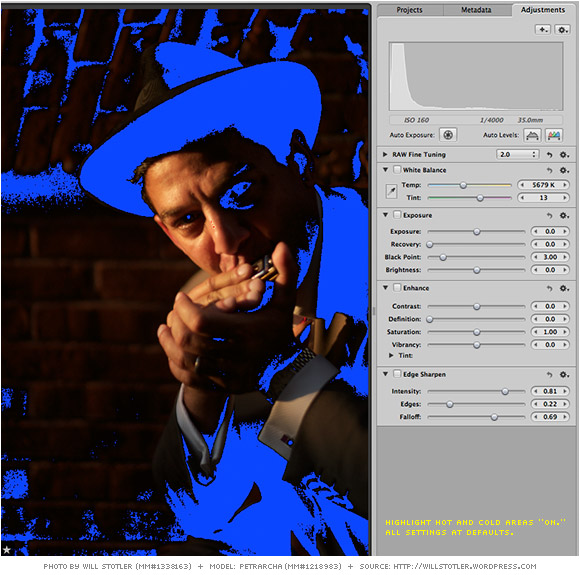 I always look at an image when I’m working with my “hot” and “cold” areas turned on. Red areas represent “blown” highlights (shown on the right of the histogram). Blue areas represent “lost” areas of shadow that have gone completely black (shown on the left of the histogram). Most normal images need to have near zero blown highlights (red areas), except for bright sparkly light reflected from, for example, water, eyeballs, or shiny objects. Likewise, “lost” areas of black should be slight, although it is more acceptable to lose shadow blacks for effect.
I always look at an image when I’m working with my “hot” and “cold” areas turned on. Red areas represent “blown” highlights (shown on the right of the histogram). Blue areas represent “lost” areas of shadow that have gone completely black (shown on the left of the histogram). Most normal images need to have near zero blown highlights (red areas), except for bright sparkly light reflected from, for example, water, eyeballs, or shiny objects. Likewise, “lost” areas of black should be slight, although it is more acceptable to lose shadow blacks for effect.
Step 2 – Bump Exposure
Here I’ve dialed up my exposure dramatically to bring up detail in the foreground and background. The red areas can be recovered. What you can’t see in this image is that I bumped Exposure, then Recovery, and played with the sliders a bit to make sure I’d be able to Recover my highlights later.
Step 3 – Too Bright? Dump Some Contrast
After playing with the relationship between Exposure and Recovery, I determined that the photo would be “too hot” with its current level of Contrast. So, I dialed that down. The problem is that when you dial down Contrast you solve one problem (blowing out highlights vs. overall Exposure) but create another: a “flat” image. So. . . .
Step 4 – Bump Saturation & Bump Vibrancy
To start to deal with the problem of the lost contrast, I bumped the Saturation and Vibrancy—quite a lot, actually. This was to dump some color into the photo and bring out the golden hues. (Remember: I shot with a regular white balance at the end of the day, which means the white balance tends to be warmer than “technically correct.”) This, in turn, made the area that will have to be Recovered larger. No problem.
Step 5 – Bump Brightness
To better match the very bright areas of the photo with what could be “blown” highlights—and also to really bring up the background—I bumped up the brightness. Brightness has a color-killing effect, though—using Brightness can suck the life out a photo. But, we’re OK because the lightness of the skin tones came up to be closer in brightness to areas I’ll need to Recover.
Step 6 – Bring up the Black Point
Bringing up the Black Point for this image puts some punch back into the darks—punch that I lost by reducing Contrast and bumping Brightness. A little adjustment on Black Point can make a lot of difference (and “tear up” a photo), so using it sparingly is advised.
Step 7 – Apply Recovery
Dialing up Recovery has brought the blown highlights into control, while not really affecting much else. The final photo is a bit on the bright side in Petrarcha’s face, but with the positioning on the background, helps separate him and bring the viewer’s eye to his face.
Step 8 – Vignette for Emphasis
Adding some vignetting adds to a “vintage” feel whether the viewer knows what “vignetting” is, or not—it’s recognized in photos from the timeframe. It also drops the edges of the photo into darkness, further accentuating Petrarcha’s face. The photo is finished.
Here’s the “before and after” example again:
When to Use This Technique?
This “underexpose deliberately then develop to bring up darkness” technique is appropriate for night shooting, where you position your subject in a very bright source of light surrounded by dimness or darkness. Or, with very bright sunlight and shooting appropriately. Or, in situations where you have a bright light and a backdrop that is very dark. It assumes you don’t mind shadows and I don’t mind them at all—they help make the subject appear more three dimensional and add interest/mood if used correctly. Positioning of the subject so the features are highlighted by the light (or concealed) while aiding your composition is a must—done well it becomes almost cinematic in appearance.
A Note on Workflow
In terms of overall workflow, I developed this one photo in less than three minutes. (The final settings—and the order in which they were used—are shown above, but I did tweak each slider a bit back and forth as I went to zero in on what was needed to get the result.) I then used the Lift and Stamp tool to push those settings to all other shots taken at the same time, in the same light. About 20 other photos. Each of those other photos required examination and tweaking depending on their particular situations, but I didn’t have to repeat the process of manually developing 20 photos. This is, in my opinion, a good way of working. But, it does presume that you know what you’re trying to get when you shoot. (These photos could have been unusable if I had shot them differently on location.) You can learn more about efficiencies of a high-throughput workflow in the “Post-Processing: Workflow” post.
Post-Processing: Workflow
As I mentioned in my 10 Guidelines for Shooting “All shots should be developed and then graded.”
I believe that responsible, artful photography involves reviewing the work, and digital developers (newly created in the scheme of things) are the key, especially when we’re talking about working through a 300-shot session.
To understand more about what I mean, I’m providing a quick look into the full workflow that I’ve created and refined since 2006 and use for every shoot.
High-Throughput
The workflow is high throughput, meaning it is designed to let me work through a large batch of photos quickly (300 to 600), without making compromises. Because the workflow is efficient, I can often see and deliver my final, developed photos in no more than a few days after shooting. Because I shoot a lot, I have to have a workflow like this. My portfolio has benefitted, too. I imagine that working professionals use a similar workflow because time is money.
What is a “Digital Developer”?
Digital developers are applications that are specialized in performing the following tasks:
- Ingest image files
- Manage and store the ingested image files
- Provide detailed adjustments for images, including touchup work
- Permit “lifting and stamping” of adjustments from one image to many similar images
- Enable curating of images by ratings
- Can export in a variety of formats
- Permit easy searching, browsing, and filtering of images throughout the whole image library
- Provide storage and backup features
Popular Developers: Aperture and Lightroom
My developer of choice is Apple’s Aperture 2.1.4. (I refuse to upgrade to version 3.x because of its poor performance.) Adobe Lightroom is also very popular. Other developers, like Capture One, also exist. My description below refers to Apple’s Aperture, but the same basic principles apply when using Lightroom or Capture One.
The Workflow
This workflow can be performed quickly, efficiently, and is repeatable. Each step involves only a single, focused task performed across all images—which keeps me focused and sharp at all times. Additionally, grading-as-I-go shrinks the size of the batch as I work, letting me apply more effort and concentration on the images that deserve my complete attention while filtering out images that don’t. Last, every image is viewed multiple times, which puts me in a better position to curate effectively and deliver consistently good work. Nevermind that I think you have to develop and then grade images—I would never just grab just a few images and work on them straightaway. I would miss great shots that I couldn’t see until they were developed.
Download this graphic as a printable PDF.
Here are the steps:
- Import RAW images from the memory card into Aperture (apply copyright metadata at this stage).
- Filter images by calendar date so only the imported RAW images are visible.
- Review and delete all RAW images that are clearly “very bad” shots.
- Adjust white balance on one image. Lift+stamp to all photos. (Or, subset by subset if WB changed set-to-set.)
- Adjust contrast and saturation to taste. Lift+stamp to all photos. (Or subset by subset, as appropriate.)
- Adjust one, lift+stamp to many. Work more finely on a “subset by subset” basis with similar images, finding an ideal setting on one image then lift+stamping that to all images in that similar “subset.”
- Promote images, what I think are my best and all other “maybes” with one star.
- Filter images by calendar date and one star so only one-star images are displayed.
- Tweak one-star images, one-by-one and case-by-case, to pull the right look out of each image.
- Promote images, both your best and “maybes” that made the cut, with two stars.
- Filter images by calendar date and two stars so only two-star images are displayed.
- Treat selected images with B&W conversion in TrueGrain or with NIK filters. (Strictly optional.)
- Filter images by calendar date and to show one- or two-star images.
- Sharpen images with edge sharpening or regular sharpening.
- Create and then export Web Gallery.
- Export high-resolution and web-resolution shots.
Uh, What About Photoshop?
“Photoshop” is clearly the name that’s associated with post production (and also technical credibility) and it is expected to be used by many photographers, models, and others in the photography business. Photoshop was created to be used on an image-by-image basis and is the best game in town for image manipulation, complex image compositing, very complicated color handling, and myriad other “shop” type tasks. I’ve been using Photoshop professionally since Version 4 in 1997. But Photoshop is not the ideal tool to work through large quantities of images, performing modern image developing tasks. Image development software, like Aperture or Lightroom, new to the scene in 2005, is specifically designed to provide post-processing workflows. Photoshop is appropriate to be used after executing the workflow to prepare final, high-value images for printing/Web use, or to apply very complex touchups and effects. Otherwise, digital development coupled with good shooting practices is more than enough.
Focusing Techniques
I shoot with the Leica M8 rangefinder, which means focusing is always manual. This was a deliberate choice. I take pride in my ability and skill to manually focus for each of my photographs. I also like that I can pick up just about any camera, old or new, familiar or unfamiliar, and make it work.
“Focus manually, why, exactly?”
Remember guideline #2 from a previous post, “Do Not Blame the Camera”? I believe the following are not good reasons to lose a shot:
- “My autofocus couldn’t get a lock.”
- “My autofocus was too slow to get a lock.”
- “My autofocus focused on the wrong thing.”
If a shot is going to have a focus-related problem, it should clearly be my fault because as photographer I am responsible for the final image, not the camera.
Speed Focusing: Focus, Reframe, Shoot.
I am able in most cases to manually “Focus, Reframe, Shoot” . . . . As fast as I can say that phrase. Sometimes autofocus is faster than I am. But my focus always goes right where I put it and I know it’s in the right place, every time.
Normal Focus – Over-Rotate and Then Slide Back
This is a technique that I adapted from an observation I made when watching users during Graphical User Interface (GUI) testing. When scrolling, 99% of users pull the interface’s slider one way slowly toward the target. (The target is a known location, about half-way down or up a document.) Users do this because they don’t want to “miss” their target. However, it’s much faster to move the slider quickly past the desired stopping point (gross motion) but then reverse direction gently (fine motion) to nail the spot. Always faster. Here’s how I use this principle with focusing:
- Over-Rotate: While paying close attention to your subject, quickly spin your focus ring slightly past the point where you see your subject is in focus. (Do not attempt to find the focus point slowly. “Drive by” the point of focus and then stop.)
- Slide Back: Now, smoothly but quickly dial the focus ring in the opposite direction until you’ve nailed the focus.
Fine Focus – Lean and Then Slide Back
Very fine focusing is required when I’m shooting with a very narrow depth of field, at an aperture of f/2, f/1.8, f/1.4, f/1.2, with macro, etc. I’ve seen most beginners with manual focus “see-saw” their focus ring back-and-forth, back-and-forth, back-and-forth, trying to “find” focus. Waste of time. I do this, instead:
- Over-Rotate and Slide Back with your focus. Fast.
- STOP using the focus ring.
- To find fine focus, use your body from the waist up: Pivot at the waist to lean forward until you pass the point of sharpest focus in your viewfinder, then slide back to nail it.
Pre-Planning Helps
I normally make decisions about my aperture/speed/ISO, manually dial them in, and then forget about them until I must change them due to a radical shift in my light. This lets me concentrate on “Focus, Reframe, Shoot” without distraction.
Already Focused?
I take advantage of focus, once I have it. If the subject hasn’t moved but I’m already focused, it’s just: “reframe, shoot.” As fast or as slow as I want to shoot. This is another advantage over autofocus, which will seek a new lock on the subject every time, even when it doesn’t have to.
Practice
I challenge myself with shooting things that are in motion. I suggest that if you want to improve, shoot in what you think are impossible conditions but make them work. Also, work with your lowest available aperture to develop the skill. You can switch back to f/4 or f/5.6 once your skill is automatic.
Some Expectations
It ain’t easy, folks. Realistically expect that you will need to take several thousand manually focused photos of people moving, moving objects, etc., before you have an automatic level of skill. Also, expect to miss shots. You will. But every missed shot is an opportunity to think more about why you missed it, which is useful in learning.
Why I Prefer Rangefinder Focusing
- To get focus with a rangefinder camera, you align two images in the camera’s viewfinder. If the two images are aligned where you want your plane of focus, you’re in focus. Confirmed. Done.
- Rangefinder focusing relies on Vernier Acuity (more at Wikipedia about this), to which the eye is quite sensitive. This permits fast and accurate manual focusing in all conditions. Bright. Dim. Etc.
- The “focus patch” inside the viewfinder is small, while the remainder of the view in the viewfinder is just a view, unaffected by the focusing procedure.
Maybe a bit about Zone Focusing in another post.
10 Guidelines for Shooting
I’ve been asked, “How did you do that?”
Which 90% of the time is really: “What [camera] [lens] [flash] [software] did you use?” [Insert one.]
Most people don’t like my answer because what I have to say means work, not a quick fix. Sorry. It goes like this. . . .
1. You have to go do it.
Shooting + Post-Processing + Sharing is the work. If you want to make photographs you have to shoot them, post-process them, and then share them. There is no substitute for experience and to get experience you have to work.
2. Do not blame the camera.
Instead, blame the photographer: (1) He or she selected the right/wrong camera or lens for conditions. (2) He or she used the selected camera or lens well/poorly. (3) He or she decided to shoot interesting/uninteresting content. He or she takes responsibility for the final image. (And for more aspects than I ever expected. But more on that in another post.)
3. Manufacture the moment.
“Decisive Moments” in photography (per HCB) do not just “happen.” They are manufactured based on the photographer’s decision to shoot “a thing” at that exact moment in his or her particular way. I always work to find or create a decisive moment . . . and often fail.
4. Shoot all manual.
I select my focus, aperture, speed, and ISO when working to manufacture the moment. Shooting manual is the best way to keep control over the camera and get what I want from a scene.
5. Understand what the camera “sees.”
The camera has selective seeing and it’s stupid, too. It only sees what’s in frame (a lens focal length choice), and how I want it to see what’s in that frame (based on how I’ve selected settings).
6. Find the light.
In general, finding the light I want to shoot is my priority. Whatever the light is doing trumps everything else.
7. No cropping.
I shoot like I can’t crop in post. I can crop, and do, but “no cropping” is a good general guideline to follow when shooting in the field.
8. Digital development OK. Manipulation not OK.
Apple’s Aperture (and Adobe’s Lightroom) are digital developers, designed to process RAW images from the camera. On the other hand, Photoshop is designed primarily for image manipulation, which is something else entirely. I really concentrate on getting the shot I want with the camera in such a way that the shot can be developed but does not require image manipulation.
9. Develop then grade.
I develop every image I shoot (sometimes hundreds of shots from one shooting session) in Apple’s Aperture. I then grade the results and editorially select what I think are the best shots. This runs counter to the common process where people grade and then develop selected shots. Wrong order, folks. I believe you have to see each final, developed shot before making the editorial decision about whether the image is good or bad.
10. Share more than you think is prudent.
De gustibus non est disputandum, or, “there is no disputing about tastes.” I curate and share photographs that I believe are examples of my “best work.” But, I also share work I consider to be “second best” compared to the “best work.” What I’ve discovered is that any photograph I’ve shared, whether I think it’s my “best work” or I think it’s “second best”, can become popular. I’ve also discovered that popularity is like lightning, striking randomly. But, more on that another time.
Further.
I’ve been shooting photography for ten years on-and-off. I’ve been shooting hard since August of 2009, after I had two years of work (2007/2008) critiqued by Project Basho in Philadelphia. Lots of successes, many more failures, but keeping at it steadily to improve skill.
This blog is mainly intended to deal with photographic activity going forward.
However, I’m a filmmaker: I’ve conceived, produced, shot, and realized a feature film with my business/creative partner on the venture.
I’m a published author: it was a long time ago, now, but I did it.
As a professional, I’m a technical consultant who helps clients with content and hands-on execution of the work: ideas and analysis, text and image, print and web design, photography and video, audio and music, social media and community building, etc. Yes, all of that, and a bit more, executed together campaign-style and executed well.
So, why not publish about the photography first and anything else that I think could have value and help others? It might be helpful to somebody. Somewhere. Somehow.
But it’s mainly about “Further.” Pushing forward into new spaces and improving skill as I go. See you around. -Will























































































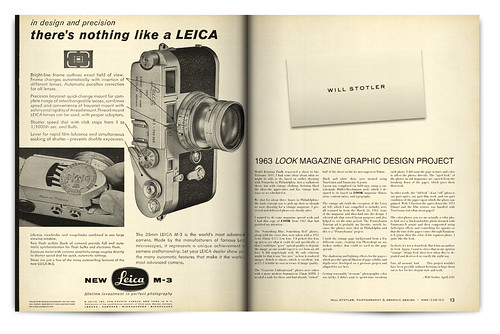







































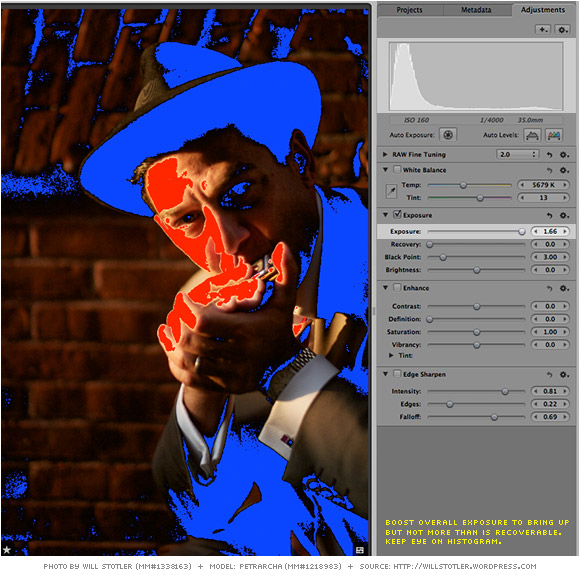



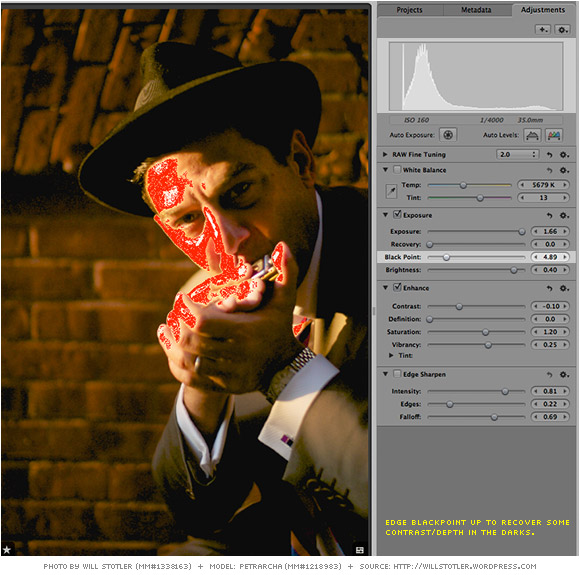





Design Project: EA Effect Look Book
Some Notes on This Project
I recently finished a Look Book graphic design project for EA Effect Boutique‘s Fall/Winter 2011 line. Looks and makeup are by designers Ella Kolanowska (Pearl in Crown) and Anya Payne (Independent Flavor). The model is Julie Hoxie. Photography and graphic design by me.
The project’s first goal was to shoot Julie in looks from Ella and Anya in a single afternoon, working shot-by-shot to match varied Philadelphia environments with the feel of each look. The project’s second goal was to create a convincing, press-ready Look Book, based on the client’s selections of shoot photos. The project’s third goal was to experiment with brand development: developing and packaging a concept that credibly defines the look of the EA Effect brand.
Cover
LOOK BOOK
FALL/WINTER 2011
EA EFFECT
Inside Cover and Page 1
Fashion Looks
EA Effect Boutique
Labels
Independent Flavor
Pearl in Crown
Model
Julie Hoxie
Photography and Graphic Design
Will Stotler
Pages 2 and 3
Independent Flavor
a. Grey and red hand-knitted sweater with open back
b. Jasper necklaces
c. Knitted necklace with chains and suede
d. Bracelets
e. Semi-precious stone and chiffon
EA Effect Boutique
1. Fur hat by Quarz
2. Braided scarf
Pages 4 and 5
Independent Flavor
a. Black and grey hand-knitted oversized sweater
b. Mixed-media necklaces
c. Hand-knitted party scarf with vintage pearls
EA Effect Boutique
1. Faux fur leg warmers by Quarz
2. Fur hat by Quarz
Pages 6 and 7
Independent Flavor
a. Hand-painted tunic
b. Necklaces
EA Effect Boutique
1. Fur scarf
2. Hand-made gloves
Pages 8 and 9
Independent Flavor
a. Hand-knitted sweater
b. Necklaces
EA Effect Boutique
1. Fur scarf
Pages 10 and 11
Pearl in Crown
a. Velvet, crocheted dress
b. Wooden, tassel necklace
EA Effect Boutique
1. Fur hat by Quarz
Pages 12 and 13
Pearl in Crown
a. Hand-painted t-shirt
b. Crocheted necklace and braclet with lapis lazuli stones
Independent Flavor
1. Jeans shorts
Pages 14 and 15
Pearl in Crown
a. Hand-painted tunic and jacket
b. Fringe pendant necklace, knitted rope
EA Effect Boutique
1. Fur hat by Quarz
2. Hand bag by Elizavieta Meskin
Pages 16 and 17
Pearl in Crown
a. Hand-painted sweater
b. Tassel necklace & different shapes, agate with gold chain
EA Effect Boutique
1. Faux fur leg warmers by Quarz
2. Leggins by Elizavieta Meskin
Pages 18 and 19
POSTER CONCEPTS
Pages 20 and 21
Pages 22 and 23
Pages 24 and 25
Page 26 and Inside Back Cover
EA EFFECT BOUTIQUE LOOK BOOK GRAPHIC DESIGN PROJECT
This look book’s concept and design is likely overkill for a boutique in the Philadelphia marketspace, but appropriate for a boutique in London, New York, or Los Angeles. Well, why not think big?
The project started in conversations with fashion designers Ella Kolanowska and Anya Payne. Ella and Anya own and operate the EA Effect Boutique (they are the “E” and “A” in the boutique’s name). Each designer has her own clothing and jewelry lines under the EA Effect umbrella: Ella has Pearl in Crown and Anya has Independent Flavor.
After a June meeting, Ella and Anya agreed to a city-look shoot for the EA Effect brand, provided the urban look wasn’t sleek with glass and steel and concrete. They wanted their brand to be surrounded by earthy textures, a bit of nature, and “colors.” I agreed to pull that look out of the city, which is a challenge. Ella and Anya selected the model to represent their brands’ looks: Julie Hoxie. Julie is a new model–professionally, she’s a pattern designer for the fashion industry–and a natural.
Time was very tight during the shoot in October. The original plan called for shooting eight looks from each designer–I was able to pull eight looks, total. Ella and Anya are “we know what we want when we see it” clients. This means that a range of photographic concepts had to be shot so Ella and Anya could decide on just the “right” look to represent their brands. This meant I needed to shoot between 7 to 9 “mini-sessions” per ensemble. All told, this added up to over sixty “mini-shoots” in a single afternoon. Each of the “mini-shoots” was in a different location I selected on-the-fly for color, texture, and feel to compliment the look Ella and Anya had selected for Julie. I worked with Julie in each location to get performances that could compliment both the environment and the fashion. In the end, Ella and Anya were able to pull together what they wanted based on the wide range of options they received. So, I consider this approach very successful.
Structurally, the look book uses a modified grid structure, with a vibrant tangerine color to compliment the EA Effect logotype. The mood of the book is design-forward, with a simplicity and order that compliments the organic and earthy tones/settings found in the photography. Each piece in the look book is handled as a unique item deserving of indexing and explanation–from the photography through to the design. As an aggregate, it’s clear there’s a collection here with a unified driving concept–from the ensembles through to the environment, to include Julie’s modeling performances. Eight final looks and also six EA Effect poster concepts are included, as I was thinking about this project from a fashion marketing campaign perspective.
I’d like to again thank Ella, Anya, and Julie for their work on this project. Well done–good learning experience.
–Will Stotler, December 2011
See the Full Set
See this Look Book in a slideshow.
See more in the EA Effect Fashion Shoot set.
December 31, 2011 | Categories: Commentary, Design, Photography | Leave a comment